So, its been a while, but lets start.
Today, I was googling how to deploy BGinfo Using SCCM. Everybody suggested on community to use GPO for this task.
I didn’t like that method because I like to have more info about deployment. Also we have AGPM Group policy in place and I hate all the authoring that comes with AGPM.
So the way I did it is that I created the config file, copy it on local disk and run script that kicks of the BGinfo.
So lets start,
First of all, download BGinfo and extract content. Start BGinfo.exe or Bginfo64.exe and create config file with desired information.
I used only essential ones.
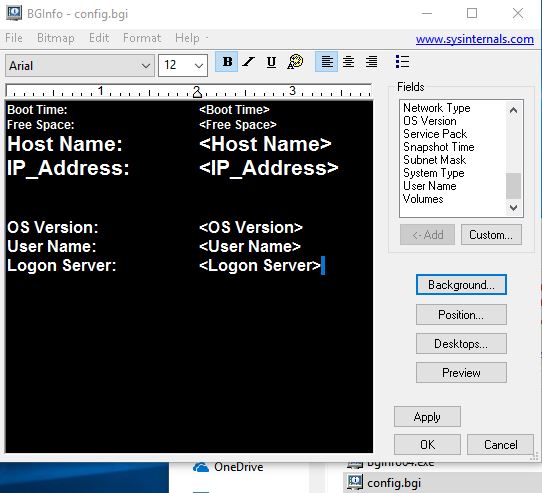
The one issue that I had is that if you use IP Address from BGinfo Fields, I get lot of (none) fields that I didn’t like. The way I dodge this is that I created custom field and use WMI query for this.
To create this: Click Custom and than New. Name it (Example: IP_address_WMI) and choose WMI Query.
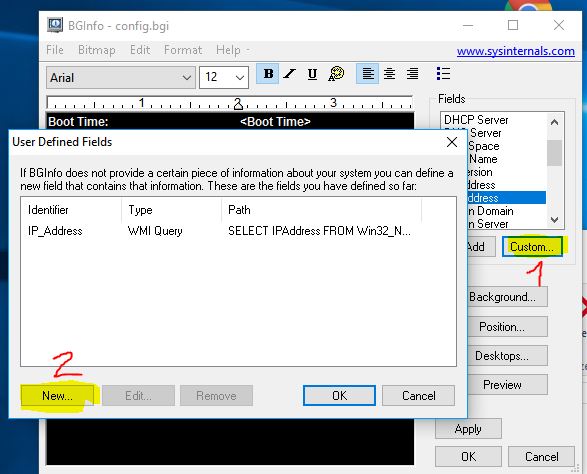
In path select WMI Class Win32_NetworkAdapterConfiguration – Class Proppery IPAddress and add WHERE IPEnabled=True
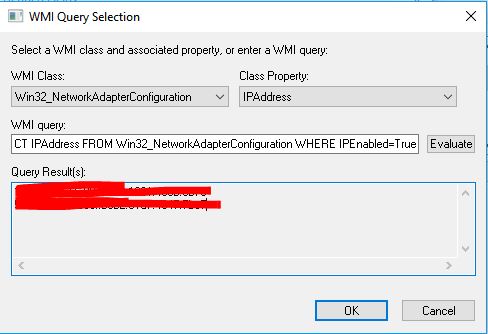
Now we have BGInfo Config file. Save it as you like and now we will create script for deployment.
First create simple scrip that will kick off BGInfo and save it as cmd or bat file. Save that script in same folder with rest of BGInfo Files.
"C:\BGInfo\BGInfo64.exe" "C:\BGInfo\workstations.bgi" /timer:0 /NOLICPROMPT
When script is created, create shortcut of that script, since we will copy that shortcut to startup folder. Mine shortcut is called BGinfoStartup.lnk
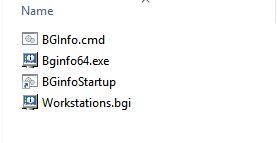
Next is to create simple script that is copying content from SCCM server to local storage on workstation/server.
So this is the script, save it as bat and name it as you like. (Mine is called FileCopy.bat)
if not exist "%~1" md "%~1" xcopy /y /c "%~dp0BgInfo\*.*" "%~1" xcopy /y /c "%~dp0BgInfo\BGinfoStartup.lnk" "C:\ProgramData\Microsoft\Windows\Start Menu\Programs\StartUp\"
The way you call script is that you need to provide location where it will copy the content. (example: FileCopy.bat C:\)
Now we have everything ready for SCCM deployment.
Copy the BGinfo Folder along with script “FileCopy.bat” that you created to your SCCM server.
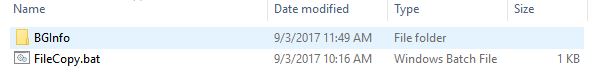
Navigate to Software Library -> Application Managment ->Packages and Create Package.
Name the package as you like and check This package contains source file and navigate to location that you copied BGInfo folder.
Click next (Standard Program)
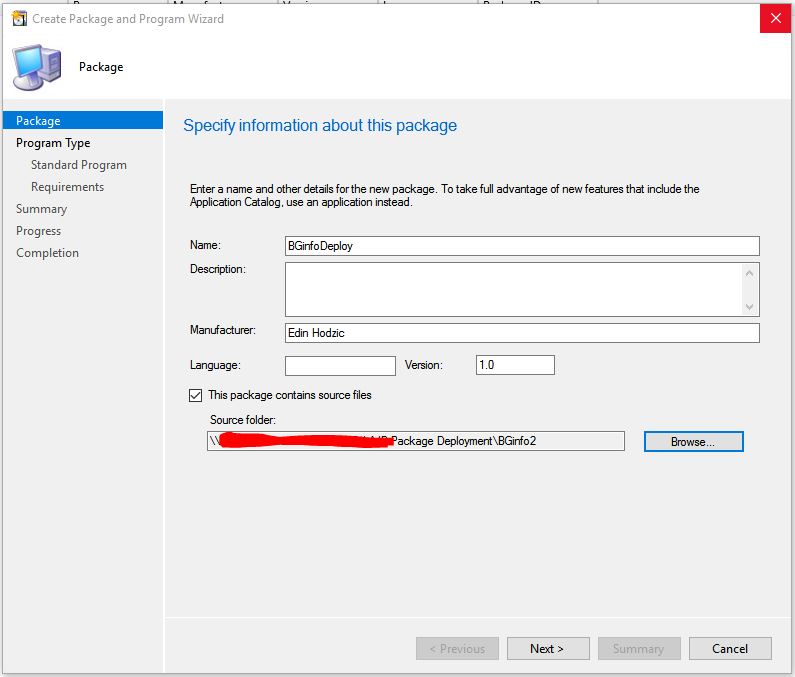
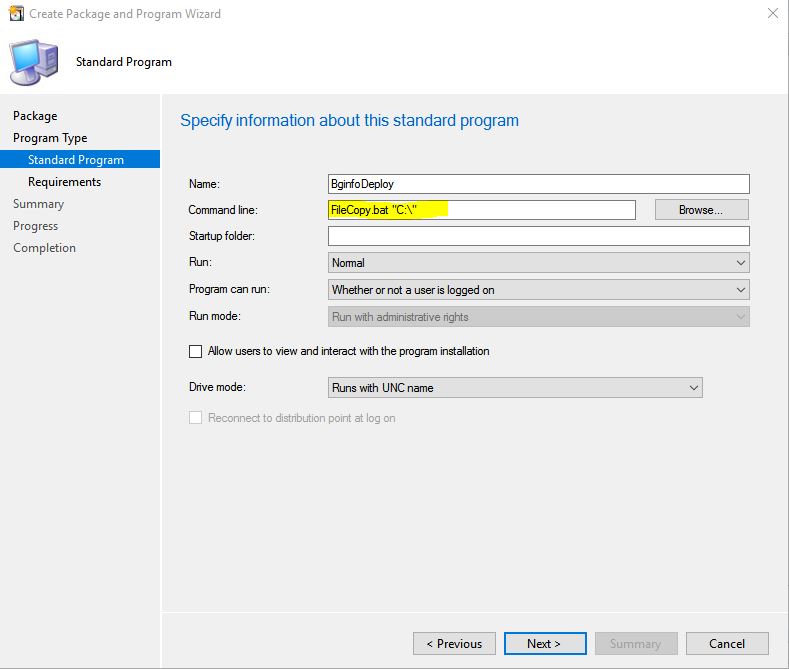
Accept all defaults, distribute content and you have your BGinfo is ready for deployment.
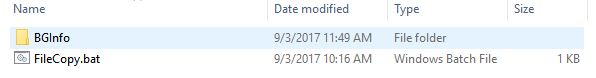
Thanks. Very useful
LikeLike
This is a great article. Just noticed one thing. “WHERE IPEnable=True” This doesnt work as it needs to IPEnabled as per your screenshot. Minor thing
LikeLike
Suki, thanks, You are right, I’ll correct the code 🙂
LikeLike