Today, I came a cross with alert on my SCCM console regarding SUP synchronization.
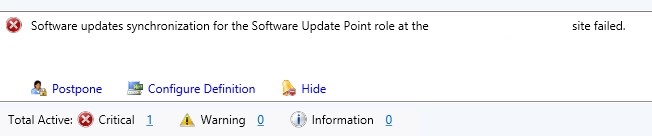
After looking into WMC.log. The error log indicates that WSUS is unable to open and connect to DB. (internal DB)
Cannot open database “SUSDB” requested by the login. The login failed.~~Login failed for user ‘NT AUTHORITY\NETWORK SERVICE’.~~
After some research this issue started when latest updates where installed.
The update that was responsible for this issue is KB3159706.
In documentation this update refers to:
Windows 10 feature updates (denoted by the “Upgrades” classification in WSUS) are staged in encrypted packages to Windows Update several days prior to the actual go-live date. This is to ensure that we can release to all regions simultaneously. The Windows 10 client has been able to decrypt these packages since RTM; however, WSUS was not able to do this. Until now, we have been manually decrypting these packages prior to releasing to the WSUS channel, the process of which is both time consuming and error prone. KB3159706 introduces this functionality to WSUS for Windows Server 2012/R2, such that it can now naively decrypt this content. Skipping this KB means not being able to distribute the Windows 10 Anniversary Update, or any subsequent feature update, via these platforms. Note that Windows Server 2016 will have this functionality at RTM.
After initial install, there are some manual steps that needs to be taken.
After the restart If you don’t perform the manual steps, you will see permanent error in the WSUS console and WSUS service exceptions in the event log.
The wsusutil.exe postinstall /servicing command shall be executed after the restart following the installation for it to do its magic.
On next scheduled sync, from below picture, you can see that sync was successful and it did remove issue/alert from SCCM console.

Hope it will help someone.

did I for me. awesome
LikeLiked by 1 person
Ditto. FIxed it for me as well…….
LikeLike
Thank you Thank you Thank you!
Found your blog on the 3rd page of my search.
I do not use SCCM but received the above error.
Uninstalled that Update and rebooted and everything is operational again.
Question is will Microsoft come out with an updated update to remedy the issue?
LikeLike
Look the updated version of this blog post.
LikeLike
Thanks, it fixed our server also!
LikeLike
after my server installed update KB3159706 again with the same error I came across this article. with a fix from MS.
http://www.infoworld.com/article/3066855/microsoft-windows/microsoft-replaces-wsus-patch-kb-3148812-with-kb-3159706.html
and
https://support.microsoft.com/en-us/kb/3159706
LikeLiked by 1 person
Hi Jeremy,
Thanks for your comment. Ill integrate your post in this blog.
Thanks again.
LikeLike